s
Visitor Management System

What are they?
Why do I need one?
How many visitors do you have in your office right now? How many did you have yesterday? What about on January 27th, 2014?
Chances are, you struggled to answer at least that last question, if not the one before. And in the event that you could answer all three questions, you most likely had to pull out the binder that holds you visitor sign-in sheets or find the old Excel spreadsheet in your company drive and manually count the entries.
While you've got that binder or spreadsheet open, here are a few more questions for you:
-
How many of the names can you actually read or were written/typed incorrectly?
-
How many visitors don't have a particular time linked to their arrival? Or exit?
-
Who forgot to sign out? (Or are still hiding somewhere in the office?)
-
Was the sign-in or sign-out time that was recorded accurate?
-
Do you know which employee each visitor met with?
Now, think about what happens when visitors arrive at your office. Who greets them? A smiling receptionist who makes them feel welcome by engaging them on a personal level? Or on who's obviously hassled and hasn't had enough coffee because they've been chained to a desk all day?
Maybe no one's there to greet visitors at all. Then what do you do? Hang out until an employee walks by or start knocking on random doors? Many buildings have unattended lobbies and unlocked doors, which means anyone could walk into any office at any time.
Let's say you want everyone who walks into your door to acknowledge facility policies, recognize your brand and know how to navigate your office, without the burden of creating numerous confusing plain-text signs. How do you do this?
Scenarios and questions like this take place every day in offices worldwide. And they illustrate the need for visitor management. In particular, they show why you need a digital check-in system, known as a visitor management system.
This page describes what a visitor management system is and why such an overwhelming number of businesses use this technology.
Understanding Visitor Management
What is Visitor Management?
In the past, visitor management has typically come in the form of a sign in sheet - a simple piece of paper or binder kept at the front desk. Beyond the system not being eco-friendly, it also lacks versatility and the ability to be fully self-serving. On top of this, most companies can't afford to pay someone to just man the front desk. Receptionist salaries can reach close to $50K, and that's before taxes, training, benefits, etc...
Today, companies are replacing binders, pens and paper in favor of digital visitor management systems, like the ZAP IN App.
Not only does a digital visitor management system do the core job of checking in visitors. But it also does a long list of things a pen and paper can't:
-
Maintain an encrypted cloud-based visitor log
-
Take photos of your visitors to help you identify and verify them
-
Print visitor ID Badges, customized with your company's logo
-
Capture signatures and reduce legal liability with NDA's & other legal agreements
-
Manage couriers and delivery personnel entering and exiting your premises
-
Send notifications through email, SMS Text or Slack when visitors arrive
-
Allow two-way communication between your visitors and their host(s)
-
Manage your shared space during emergency evacuations
-
Provide building instructions and regulations to your visitors
-
Automatically send emails to visitors upon sign in and/or sign out with configurable delays

The Original Visitor Management System
ZAP IN, based out of Ontario, Canada, was the original iPad-based visitor management system. Founded in 2010, ZAP IN was originally just named "Sign In," which inadvertently gives you an idea of just how early we were trailblazing the industry. At this time, the software was a much simpler; essentially just a digital version of a simple visitor log book. In 2013, we landed on the name "ZAP IN" and continued to set the example for others in the industry to follow.
As the years pass, ZAP IN has been releasing features consistently in an effort to continue to push the boundaries of what consumers believe to be possible within their visitor management system. We were, and still are, the only visitor management system to offer unlimited contacts, unlimited check-ins and unlimited notifications in notj payment plans. While others try to capitalize off these parameters, ZAP IN understands that our users shouldn't have to worry about their daily micro-tallies, they should be able to focus fully on completing their core tasks.
Since 2013, the market has erupted. Visitor management systems now sit in offices, schools and job sites around the globe, effectively shielding the people "in the line of fire" from interruptions. The value of visitor management simply can not be ignored, as industries like manufacturing, engineering and warehousing have implemented them to streamline previously tedious business processes. They have not looked back since.
The Benefits of Visitor Management Systems
The benefits can be broken down into three general categories:
-
Office Productivity
-
Office Security & Compliance
-
Brand Image
Office Productivity
In offices that do not have a dedicated receptionist, interruptions can be a huge problem. A study at the University of California, Irvine, found that a typical office worker is interrupted once every 11 minutes. Furthermore, it takes 25 minutes to get back into a task after an interruption. This math does not bode well for productivity, even if there are only a small number of interruptions daily.
Keep in mind, distractions are more than just annoying. Research actually suggests they make us dumber. This study from researchers at Carnegie Mellon University found that people who were interrupted during a cognitive skill test performed 20% worse than those who weren't interrupted. That's enough to turn a B- student into a "fail".
In today's competitive landscape, who can afford to have their employees operating at a 20% disadvantage?
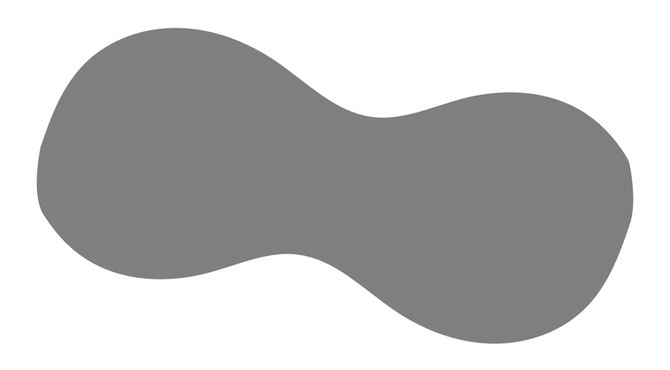-min.png)

Another productivity pitfall is the necessity of having a person at the front desk all of the time.
For many companies, going receptionless isn't an option. But that does not mean that checking in visitors and answering phones is all your front desk staff can do. Not only do receptionists often not get utilized for their full range of available skills, they are often forced to do tedious and monotonous tasks that should be streamlined and autonomous. For example, notifying hosts that their visitors have arrived and creating an ID Badge for the visitor are not things that should have to be done manually in a modern workspace.
By welcoming and checking in your office visitors, a visitor management system frees your receptionist to work on other things. Guaranteed both you and your receptionist will be happier for it.
Office Security
Information Security
Do you work with confidential documents? Intellectual property? Trade secrets? Do you maintain servers within your space that act as the lifeline of your company or service?
Your lobby plays a big role in your office security. A simple sign in sheet or logbook excel sheet can simply not cover all of these basis. A visitor management system can help.
Visitor Privacy
On top of their own privacy, every business should value their customers' privacy, with certain industries even more than the typical. For those within the legal and financial spaces, privacy is absolutely paramount. Your customers might not want others to know they paid you a visit, and it's your responsibility to respect their desire for privacy.
-min.png)

Emergency Evacuation Planning
No one likes to think about it, but emergencies happen - fires, floods, civil disturbances, incidences of workplace violence, and so on. And when those emergencies happen, you need to know who's in your office so you can do everything in your power to keep them safe.
The Occupational Safety and Health Administration (OSHA) requires workplaces to have emergency action plans, which include evacuation policy and procedure. Although the standard doesn't specifically mention visitors (OSHA's mandate is to ensure employee safety and health), many insurance providers require emergency plans that extend to visitors.
The first step to making sure everyone on your premises is safe in an emergency is knowing exactly who's on your premises. With a visitor management system, you have this information available at your fingertips, searchable in seconds.
Regulatory Compliance
While OSHA doesn’t specifically require visitor management, some other regulations do. Here are three types of compliance you should be aware of:
ITAR COMPLIANCE
The International Traffic in Arms Regulations is a set of export control laws to prevent sensitive information from getting into the hands of foreign nationals. Any company involved in defense articles, services, and technical data must be ITAR compliant (aka ITAR certified). All visitors to facilities that supply these products must first verify that they are U.S. citizens, and they may be required to sign other legal agreements as well.
C-TPAT COMPLIANCE
The Customs-Trade Partnership Against Terrorism is a program to ensure the safety of all goods entering the United States from foreign suppliers. This is a voluntary program under which importers must ensure the security of their supply chain, including keeping detailed records of everyone who visits the suppliers’ facilities.
FSMA COMPLIANCE
The Food Safety Modernization Act is a set of FDA rules aimed at improving the safety of the U.S. food supply. As part of the Food Defense Rule, the FDA recommends implementing a check-in/check-out system at security or reception areas, a comprehensive visitor policy, and a transportation driver check-in policy.
Rest assured, ZAP IN's data privacy policies are fully in line with GDPR Compliance.
Brand Image
-min.png)

Your First Impression
You've probably heard that it takes only 7 seconds to make a first impression. That's a lot of pressure! It's also a serious overstatement. You have far less time than that. Researchers at Princeton found that we actually form first impressions in about 1/10 of a second.
Often, when visitors enter your office, they're forming that crucial first impression of your company. If they're greeted promptly and made to feel welcome, their first impression will be positive. If they feel ignored or confused, that impression will suffer.
A visitor management system helps you make a great first impression, even if there's no receptionist there when your visitors walk through the door. It welcomes them to your office and helps them immediately get in contact with whoever they're there to see. It also provides a positive and efficient visitor experience by checking them in quickly and getting them where they need to go.
Building Your Brand Image
Your brand image is how other people view your company. And it's incredibly important because of how it affects your bottom line. Studies show that customers are more likely to purchase from companies they perceive in a positive light.
Your office technology directly influences your brand image. One of the comments we hear repeatedly from customers is that a visitor management system enhances their brand image. That's why a lot of them choose to use a visitor management system in the first place.
Think about it - how would you feel if you walked into the office of a technology company and were asked to write your name on a paper sign-in sheet? You'd probably wonder what kind of technology company uses a paper sign-in sheet. You may question their tech savviness.
It's the same with any other brand that wants a high-end or modern feel to their space. A professional high-end personal training gym in a city like Los Angeles wants attractive amenities and high-end technology to attract clients, and signing in on a clipboard with a pen attached to it does not exactly fit that company image.
What To Look For In A Visitor Management System
After years of talking to hundreds of our users, each with unique requirements in their shared space, they have specified which features are most important to them and their purchasing decision. While they all do require the basic task of checking in visitors, they have expressed to us that the following six features differ their decision in whether or not to buy a visitor management system.
-
Customized Check-In Process
-
You probably have more than one type of visitor, and they don't all need to go through the same check-in process. For example, for a general visitor, you may want to capture their name, company, email and phone number. They might also need to sign an agreement and wear a badge. But for a courier delivering.a package, you probably just need their name and company. A customized check-in process allows you to design the reception experience around each visitor who comes to your office
-
-
Notifications via Multiple Channels
-
When a visitor arrives at the office, the visitor management system sends an automatic notification to the person the visitor is there to see. ZAP IN can send notifications via email, text message, or Slack. This allows each contact within your company to choose the notification channel(s) they prefer
-
-
Two-Way Communication
-
Your employees don’t just receive messages from the visitor management system. They can also send messages back to their visitors. For example, suppose an employee is running late for a client meeting. When the client checks in, the employee can voice call, video call or text chat to the iPad to say they will be just a few minutes
-
-
NDA's & Other Legal Agreements
-
More and more companies are asking job applicants, business partners, and colleagues to sign NDAs and other legal agreements. To make this even more complex, different visitors often need to sign different agreements. Being able to simplify the paperwork and get the signing done quickly upfront saves a lot of time and hassle
-
-
Digital Visitor Log
-
Let’s be honest - no one ever goes back to review paper visitor logs or takes the time to enter the data into a spreadsheet. But companies find many uses for digital visitor logs, from tracking visitors for security purposes to exporting lists of people who attended a particular event. For example, some use their visitor log for streamlining the billing process. Others use it as a way to track pick-ups and deliveries
-
-
Badge Printing
-
Badge printing is one of the most-searched-for features. Visitor badges contribute to security by letting you know at a glance who’s in your office. Some of our customers take it a step further by printing badges for some types of visitors, but not others
-
-min.png)

If you have any more questions regarding Visitor Management Systems, we'd be happy to help answer any questions!
