Workplace Re-opening
Contactless Sign In - QR code
VaccVerify™
Vaccination screening has never been easier.
Staying vigilant against the ever-changing COVID-19 crisis is important. Keeping workplaces safe means adopting measures that fit the risk.
iVenuto ZAP IN is proud to announce a new, flexible feature called VaccVerify™. Now ZAP IN reads government issued vaccination passport QR codes and matches it against your entry tolerance. VaccVerify™ is fully integrated. Signing in is fast. Display your vaccination passport on your phone or paper. ZAP IN does the rest, captures the name, checks against your entry criteria and then permits / denies entry.
Keep your workplace safe and productive by implementing VaccVerify™ with the level of entry tolerance that is just right for you!

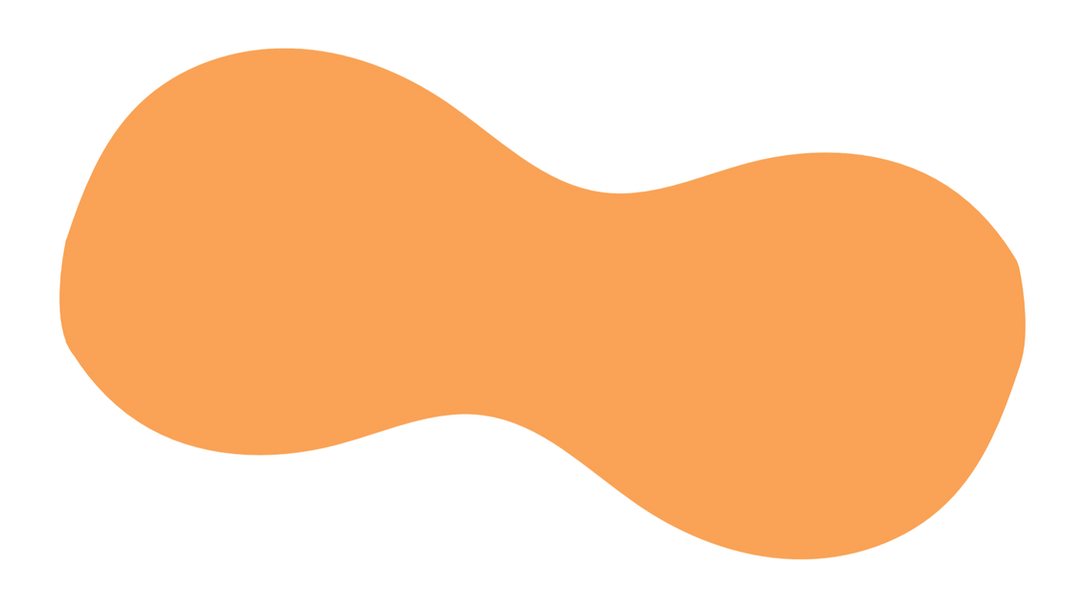-min.png)

:
Your Comprehensive Workplace Screening Solution
Zap In is a Visitor Management System that is perfectly equipped to provide any shared space or workplace a reliable Workplace Screening Solution.
We have been helping thousands of users' in their efforts to track their visitors/employees, reduce their liability and create accurate and accessible traffic data reports for over a decade.
Our Visitor Management System has integral features which allow our users to not only thoroughly screen all their visitors and employees as they enter, but also contact trace in seconds if an outbreak were to arise.
No credit card, no obligation, no risk.
& Workplace Screening
More than just a sign-in app.
The ZAP IN App is an industry-leading Visitor Management System. How does that relate to workplace safety or COVID-19 screening? It's simple, Visitor Management features have an uncanny duality as Workplace Screening tools as well.
For example, one of our most commonly utilized features across our users is the Visitor Agreements feature.
During the sign in process, once the user has entered their information, they will be greeted with a Visitor Agreement. This is a legal document of any type that you, the user, can create. In this instance, it would most likely be a COVID-19 health screening document, as pictured above this section.
You are also able to attach any media type to the document, whether it be an explanative photo/diagram or even a video, they will be shown this media before signing the document. Once the user has read the document, they will be forced to sign it in order to complete the sign in process.

(Click to expand)
To make the process ever more effortless, ZAP IN has done our users and community the favour of creating a COVID-19 Workplace Screening Questionnaire Video, to be used in your Visitor Agreement media space.
Simply add it to your Visitor Agreement, and instead of your visitors & employees having to read a document, they simply have to watch a quick screening questionnaire video. After which, they sign the document, indicating that none of the mentioned symptoms apply to them.
Keep in mind, if you prefer your liability or safety document to be in written-form, you can simply have nothing in your media space, or attach something like a floor diagram to assist your visitors in getting where they need to go.
A safer shared space is just three steps away.
No credit card, no obligation, no risk.

(Click to expand)
& Contact Tracing
Pinpoint who and when with a click.
Contact tracing is another irreplaceable tool in the fight to reduce the spread of COVID-19 in shared spaces. And luckily for you, ZAP IN's contact tracing solution works directly in tandem with our Workplace Screening.
Every individual who is screened and signed in with the Workplace Screening solution will also have their personal information, contact details, and sign in location saved within the ZAP IN Dashboard.
All of this information is private and only accessible to the Dashboard user. Rest assured that our data is protected with bank-industry levels of encryption.

(Click to expand)
(Click to expand)
Contact Tracing in the event of an outbreak is less stressful with ZAP IN. This is thanks to ZAP IN securely storing all visitor and employee tracking information indefinitely, regardless of how long ago the visitor used the sign in app.
Users have the option of retrieving their visitor logs in either a .PDF or .CSV file format, making it easy for administrators and techies alike to be efficient in their mission.

Those who need to contact a wide range of visitors or employees can do so with ease using ZAP IN's Reports page on the Dashboard. Simply enter the day of the outbreak and choose your range.
All visitor and employee information typically includes their email and phone number, which will be a crucial piece of the Contact Tracing equation.
Users have the choice of exporting any date range of visitor logs. They also have the choice of converting the data into an employee time tracking table if it is being used for payroll purposes.
Remember, a safer shared space is only three steps away.
No credit card, no obligation, no risk.
Helping You Get Started
Five steps to COVID-19 Workplace Safety
Step One:
-
Enable Signature Capture by following the steps given in this article
Step Two:
-
Set up your COVID-19 Screening Questionnaire by doing the following
-
Highlight your building
-
Click the gear icon
-
Under Set Up click Visitor Agreement
-

(Click to expand)
Step Three:
-
Click here to add a new Visitor Agreement

(Click to expand)
Step Four:
-
Enter the agreement title
-
In the body of the agreement, copy and paste the COVID-19 questionnaire (Located Here)
-
Click save at the bottom

Step Five:
-
Turn on the "Enable on Sign In" option
-
Scroll to the bottom of the page and click the green Save button

Visitor Agreement Copy & Paste - COVID-19 Workplace Screening Questionnaire
-
Copy and paste the following text as instructed in Step Four
<Your Business Name>
Required COVID-19 Screening Questionnaire
1) Do you have any of the following new or worsening symptoms or signs? Symptoms should not be chronic or related to other known causes or conditions.
-
Fever or chills
-
Difficulty breathing or shortness of breath
-
Cough
-
Sore throat, trouble swallowing
-
Runny nose / stuffy nose or nasal congestion
-
Decrease or loss of smell or taste
-
Nausea, vomiting, diarrhea, abdominal pain
-
Not feeling well, extreme tiredness, sore muscles
2) Have you travelled outside of Canada in the past 14 days?
3) Have you had close contact with a confirmed or probable case of COVID-19?
If you answered YES to any questions from 1 through 3, you have not passed and should not enter the Building. You should go home to self-isolate immediately and contact your health care provider or Telehealth Ontario (1 866-797-0000) to find if you need a COVID-19 test.
With the following signature I, {firstname}{lastname}, hereby declare that I answered NO to all the questions from 1 through 3.
Thank you for your commitment to a safer workplace.
Sincerely,
Your friends at the ZAP IN Team.
Stay Safe - Save Lives.

